The Carrier Comfort Pro APU is a diesel-powered auxiliary power unit designed for heating and cooling in trucks, known for its efficiency and reliability. Regular maintenance, including oil changes, is crucial for optimal performance and longevity.
1.1 Overview of the Carrier Comfort Pro Auxiliary Power Unit (APU)
The Carrier Comfort Pro APU is a diesel-powered auxiliary power unit designed to provide heating, cooling, and electrical power for trucks and RVs. It is an integrated system known for its fuel efficiency, compact design, and programmable settings, making it ideal for long-haul trucking and recreational applications.
The unit is engineered to operate quietly and efficiently, with features like automatic start/stop functionality and a user-friendly interface. Its compact size and lightweight construction make it easy to install and maintain, ensuring reliable performance in various operating conditions. The APU is also designed to integrate seamlessly with the vehicle’s fuel system for optimal energy use.
1.2 Importance of Regular Maintenance for Optimal Performance
Regular maintenance is essential for ensuring the Carrier Comfort Pro APU operates efficiently and reliably. Proper upkeep prevents premature wear on components, reduces the risk of breakdowns, and maintains fuel efficiency. Neglecting maintenance can lead to costly repairs and downtime, emphasizing the need for routine checks and adherence to recommended service intervals.
Importance of Regular Oil Changes
Regular oil changes are vital for maintaining the Carrier Comfort Pro APU’s performance, longevity, and efficiency, preventing premature wear and potential system breakdowns.
2.1 Benefits of Regular Oil Changes for System Longevity
Regular oil changes maintain optimal performance and extend the lifespan of the Carrier Comfort Pro APU. Clean oil reduces friction, prevents overheating, and protects internal components from wear. It also ensures the APU runs efficiently, minimizing downtime and costly repairs while maintaining reliability in various operating conditions.
2.2 Consequences of Neglecting Oil Change Intervals
Neglecting oil changes can lead to premature wear on internal components, reduced system efficiency, and increased operating temperatures. Over time, this can result in costly repairs, downtime, and shortened APU lifespan.Dirty oil can also cause corrosion and damage to critical engine parts, compromising reliability and performance.
Tools and Materials Needed for Oil Change
Essential tools include a socket wrench, drain pan, and filter wrench. Required materials are a new oil filter, oil fill cap, and the correct oil grade.
3.1 Essential Tools: Socket Wrench, Drain Pan, and Filter Wrench
A socket wrench is needed to remove the drain plug for oil extraction. A drain pan collects the old oil safely. A filter wrench simplifies removing and installing the oil filter, ensuring a secure fit and preventing leaks during the process.
3.2 Required Materials: New Oil Filter, Oil Fill Cap, and Proper Oil Grade
A new oil filter ensures clean oil circulation, preventing contaminants from affecting performance. The oil fill cap protects the oil reservoir from debris. Using the correct oil grade, such as 15W-40 Delvac, maintains viscosity and lubrication, optimizing engine efficiency and durability under various operating conditions for the Carrier Comfort Pro APU.

Pre-Service Precautions
Turn off the APU power supply and ensure the engine is not running. Verify password protection settings and follow safety guidelines to avoid potential hazards during maintenance.
4.1 Safety Measures Before Starting the Oil Change
Before beginning the oil change, ensure the APU is powered down and allowed to cool to avoid burns from hot components. Wear protective gloves and eyewear. Verify the engine is turned off and the parking brake is engaged. Disconnect the battery if necessary, and use jack stands for added stability. Always refer to the manual for specific safety guidelines.
4.2 Understanding the APU’s Power Supply and Password Protection
The Carrier Comfort Pro APU features a secure power supply system with password protection to prevent unauthorized access. Before servicing, ensure the APU is powered down and the password is entered if prompted. The power supply operates independently of the truck’s engine, allowing the APU to function autonomously. Always follow password protocols to maintain system integrity and ensure safe operation during maintenance procedures.

Step-by-Step Oil Change Instructions
Locate the drain plug, position a pan, and drain the old oil. Replace the oil filter with a new one. Refill with the recommended 15W-40 Delvac oil, ensuring the correct level. Tighten the drain plug, start the APU, and check for leaks. Properly dispose of used oil and filters.
5.1 Draining the Old Oil and Replacing the Oil Filter
Warm up the APU to circulate the oil. Locate the drain plug and position a drip pan. Carefully remove the plug to drain the old oil. Replace the plug and remove the old oil filter using a filter wrench. Install a new oil filter by hand tightening. Refill with the recommended 15W-40 Delvac oil. Check for leaks and ensure proper function before operation.
5.2 Refilling with New Oil and Checking the Oil Level
Pour in the recommended 15W-40 Delvac oil, using a funnel to avoid spills. Fill to the manufacturer’s specified level, typically 3.5 US quarts with a new filter. Replace the oil fill cap and start the engine briefly to circulate the oil. Turn off the engine, wait a few minutes, then use the dipstick to verify the oil level is within the recommended range.
Filter Replacement Guidelines
Install a new oil filter compatible with 15W-40 Delvac. Tighten it securely by hand. Dispose of the used filter in an environmentally responsible manner following local regulations.
6.1 Proper Handling and Disposal of Used Oil and Filters
Always drain used oil into a leak-proof container and seal it tightly. Dispose of oil and filters at authorized recycling centers. Never mix used oil with other liquids or discard it in drains. Ensure compliance with local environmental regulations to prevent contamination and promote eco-friendly practices.
6.2 Ensuring Compatibility with Recommended Oil Types (e.g., 15W-40 Delvac)
Use API CK-4 or CI-4 certified oil, such as 15W-40 Delvac, for optimal performance. Ensure the oil grade matches the APU’s specifications and operating conditions. Using incompatible oil may degrade performance, reduce efficiency, or void the warranty. Always refer to the manufacturer’s guidelines for approved oil types to maintain the APU’s reliability and longevity.
Post-Service Checks and Adjustments
After completing the oil change, start the APU, check for leaks, and verify oil levels. Ensure all components function properly and no issues arise during operation.
7.1 Verifying System Performance After Oil Change
After completing the oil change, start the APU and let it run for a few minutes. Check for any leaks around the oil filter and drain plug. Ensure the system operates smoothly, with no unusual noises or vibrations. Monitor the temperature settings and verify that the APU maintains the desired comfort level. Also, check for any error messages on the control panel to ensure everything functions correctly.
7.2 Checking for Leaks and Ensuring Proper Functionality
After completing the oil change, inspect the oil filter and drain plug for any signs of leakage. Ensure all connections are tight and secure. Start the APU and allow it to run for a few minutes to check for leaks and proper functionality. Monitor the control panel for error messages and verify that all systems operate smoothly and within normal parameters.

Maintenance Schedule and Recommendations
Carrier recommends oil and filter changes every 1,000 hours for optimal performance. Additionally, perform valve-lash adjustments and check coolant levels to ensure system reliability and longevity.
8.1 Manufacturer-Recommended Oil Change Intervals (Every 1,000 Hours)
Carrier recommends changing the oil and filter every 1,000 hours for the Comfort Pro APU to ensure optimal performance and longevity. This interval aligns with standard maintenance practices and helps prevent premature wear on engine components. Regular oil changes also maintain the APU’s efficiency and reliability, minimizing downtime and reducing the risk of costly repairs over time.
8.2 Additional Maintenance Tasks (Fuel Filter Changes, Coolant Checks)
Beyond oil changes, Carrier recommends replacing fuel filters every 1,000 hours to ensure clean fuel flow and prevent contamination. Regular coolant level checks are also essential to maintain proper engine temperature and prevent overheating. These tasks, combined with oil changes, form a comprehensive maintenance routine that enhances APU performance, reduces wear, and prolongs system lifespan.

Common Issues and Troubleshooting
Common issues include oil leaks, filter installation problems, and password-related access restrictions. Addressing these requires proper diagnostic tools and adherence to troubleshooting guidelines outlined in the manual.
9.1 Addressing Oil Leaks and Filter Installation Problems
Oil leaks often occur due to loose connections or damaged gaskets. Inspect the oil pan and filter for any signs of wear. Tighten connections securely and replace worn components. For filter issues, ensure proper compatibility and follow torque specifications. Consult the manual for detailed troubleshooting steps to resolve these common problems efficiently.
Regular inspection can prevent major repairs. Always use genuine or recommended parts for replacements to maintain system integrity and performance.
9.2 Resolving Password-Related Issues for APU Settings
If the APU prompts for a password, refer to the owner’s manual for the default password or reset instructions. Ensure the password is entered correctly to access settings. If issues persist, restart the APU or consult technical support. Proper password management ensures secure operation and prevents unauthorized changes to critical settings.
Resetting the password may require advanced troubleshooting steps outlined in the service manual.

Role of Oil in APU Performance
Oil is vital for lubricating internal components, reducing friction, and protecting against wear. Using the correct grade ensures optimal performance, efficiency, and longevity of the APU.
10.1 Understanding Oil Viscosity and Its Impact on APU Efficiency
Oil viscosity plays a critical role in APU performance, as it directly affects lubrication and heat transfer. Thicker oils (higher viscosity) provide better lubrication in colder conditions, while thinner oils (lower viscosity) improve flow in warmer temperatures. Using the correct viscosity ensures optimal engine efficiency, fuel economy, and reduced wear on components, aligning with manufacturer recommendations for varying operating conditions.
10.2 Importance of Using the Correct Oil Grade for Different Conditions
Using the correct oil grade is essential for maintaining APU performance across varying temperatures and operating conditions. Thinner oils, like 15W-40, are ideal for colder climates to ensure proper flow, while heavier grades may be needed in extreme heat. Manufacturer-recommended oils, such as CK-4, are designed to meet specific performance requirements, ensuring optimal engine protection, fuel efficiency, and longevity under diverse environmental conditions.
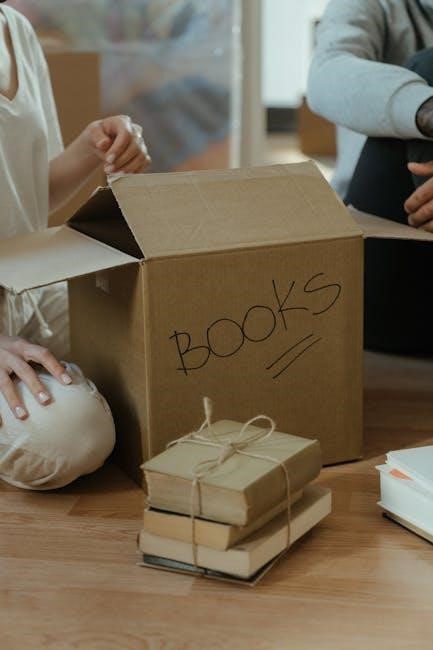
Additional Tips for Optimal APU Maintenance
Regular cleaning and lubrication of components ensure smooth operation. Monitor system temperature and performance metrics to prevent overheating and maintain efficiency, adhering to manufacturer guidelines for best results.
11.1 Cleaning and Lubricating Components for Smooth Operation
Regularly cleaning and lubricating components is essential for maintaining the APU’s efficiency and preventing wear. Focus on moving parts, electrical connections, and hinges. Use recommended lubricants to ensure smooth operation and avoid corrosion. Neglecting these steps can lead to increased friction, heat buildup, and potential system malfunction. Always refer to the manufacturer’s manual for specific cleaning and lubrication guidelines.
11.2 Monitoring System Temperature and Performance Metrics
Monitoring the APU’s temperature and performance metrics ensures optimal operation. Track parameters like engine temperature, coolant levels, and system output. Use the Comfort Monitor to set temperature ranges (0-12°C or 0-22°F) for efficient cooling or heating. Regular checks help identify potential issues early, preventing overheating and maintaining energy efficiency. Always adhere to recommended settings for reliable performance and longevity.
Environmental and Safety Considerations
Proper disposal of used oil and filters is essential to prevent environmental contamination. Always adhere to local regulations for hazardous waste disposal to ensure safety and compliance.
12.1 Proper Disposal of Used Oil and Filters
Dispose of used oil and filters responsibly by recycling them at authorized facilities. Never reuse oil or dispose of it in storm drains or regular trash. Use leak-proof containers for oil and separate filters. Always follow local regulations for hazardous waste disposal to protect the environment and ensure compliance with safety standards.
12.2 Adhering to Local Regulations for Hazardous Waste
Always adhere to local regulations when disposing of hazardous waste, such as used oil and filters. Check local codes for specific requirements and use authorized facilities for disposal. Properly label and store waste to prevent environmental contamination. Dispose of refrigerant responsibly and avoid exposing it to the atmosphere. Consult local authorities for guidance and maintain compliance with all safety and environmental standards.
Regular oil changes are vital for maintaining the efficiency and reliability of the Carrier Comfort Pro APU. Following recommended schedules ensures optimal performance and extends system lifespan.
13.1 Summary of Key Steps and Best Practices
Regular oil changes every 1,000 hours are essential for the Carrier Comfort Pro APU. Use 15W-40 Delvac oil and replace the filter. Always drain old oil properly and dispose of it responsibly. Check for leaks after refilling and ensure the system operates within recommended temperature ranges. Following these steps ensures optimal performance, longevity, and reliability of the APU.
13.2 Final Tips for Extending APU Lifespan and Ensuring Reliability
Monitor system temperature and performance metrics regularly. Adhere to the 1,000-hour oil change schedule and use 15W-40 Delvac oil. Properly dispose of used oil and filters to avoid environmental hazards. Check fuel filters and coolant levels as part of routine maintenance. Address any leaks or issues promptly to prevent system damage and ensure consistent reliability.
